Ask Alexa with Nixplay
What To Expect From Your Alexa Digital Photo Frame
Experience the latest Alexa software on your Nixplay Amazon digital frame, and share your favorite memories with
family and friends – all with the sound of your own voice.
The most recent updates include:
-
Improved support for playlist names
-
Improved handling of connectivity requests
-
Supported use of frame names when specifying which Alexa picture frame to use
-
Improved conversation dialogue
Your Nixplay Alexa Digital Photo Frame
Just ask Alexa to manage your Nixplay Alexa photo frame.
You can ask Alexa to:
Display any of your playlists on any
of your Amazon picture frames.
Assign a specific playlist to any
Nixplay frame, wherever that
frame is.
Provide the connectivity status of
your Alexa cloud frame.
How Do Nixplay Alexa Digital Photo Frames Work?
Your Nixplay frame's software will update automatically to work
with Alexa, as long as it is connected to Wi-Fi.
To control your Amazon digital frame from any Alexa-enabled device:
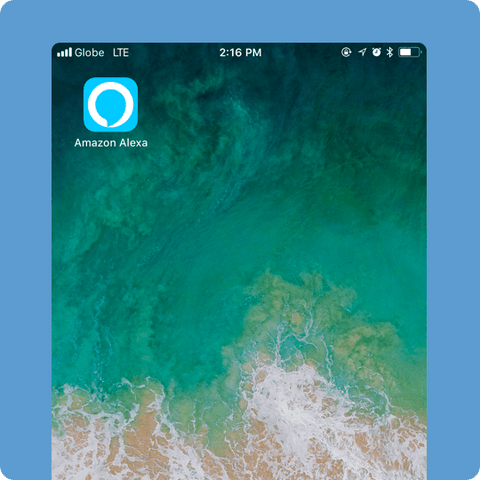
Open your Amazon Alexa app
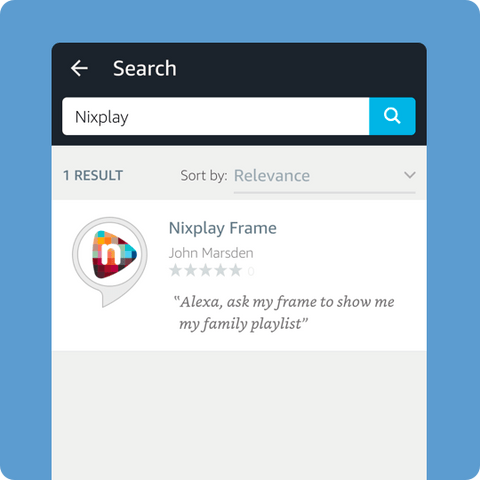
Press 'My Skills' and search for Nixplay
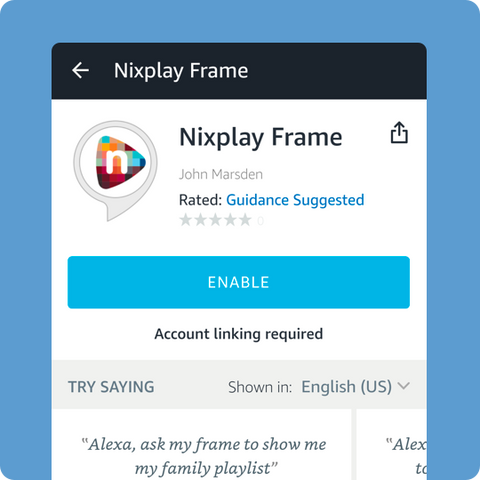
Select ‘Enable Skill’



